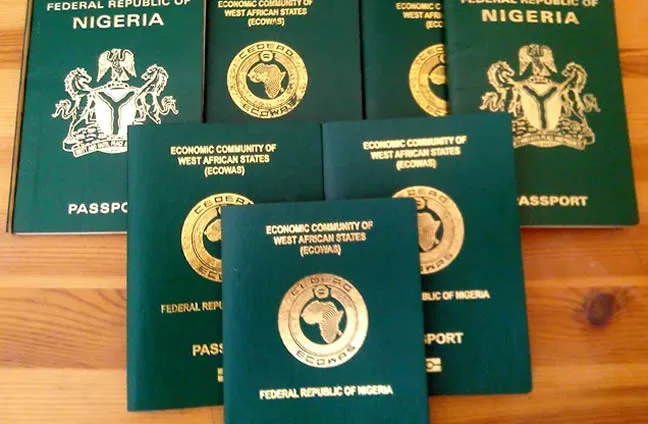NIS Alerts Public To Temporary Downtime On Passport Application Portal
The Nigeria Immigration Service has said that its Passport Digital Platform will undergo routine system maintenance, resulting in temporary service disruptions for users.
Immigration spokesman Akinsola Akinlabi made this announcement in a statement on Friday, noting that the maintenance window will run from 12:00 a.m. on December 12:to 6:00 a.m. on December 14 2025 (GMT).
“The Nigeria Immigration Service wishes to inform the general public that it is carrying out routine maintenance on its Passport Digital Platform to enhance system performance and overall user experience.
“During this period, users will experience temporary service interruptions, slow response times, or limited access to selected NIS Passport Services,” the statement said.
While calling for patience, the Service stressed that the exercise is essential to maintaining a secure and efficient digital passport ecosystem.