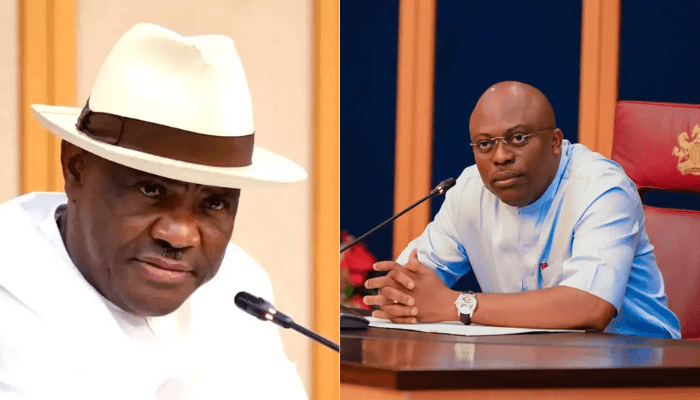Vice President Kashim Shettima has declared that Governor Siminalayi Fubara “remains leader of the All Progressives Congress (APC) in Rivers State”.
He also warned Federal Capital Territory (FCT) Minister, Nyesom Wike, to stop meddling in APC affairs in the oil-bearing state.
Shettima spoke at an APC solidarity event in Enugu State, stressing that given his position as Vice President and APC’s second-in-command, party hierarchy must be respected.
He cited examples from other states. In Borno State, he noted, the APC leader is the sitting governor, Professor Babagana Zulum. Likewise, despite Senate President, Godswill Akpabio, being the nation’s number three citizen, Governor Umo Eno remains the APC leader in Akwa Ibom State.
He also referenced Kaduna State, where Governor Uba Sani leads the party, and Enugu State, where Governor Peter Mbah heads the APC structure. According to the Vice President, this leadership principle applies uniformly across all states, including Rivers.
Shettima advised Wike to take note of this clarification to avoid unnecessary political tension.