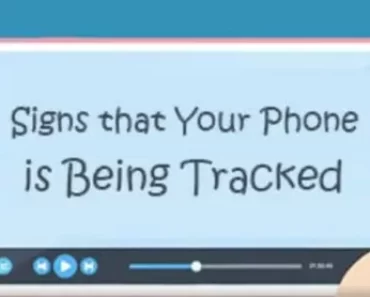In adherence to regulatory directives and in a bid to bolster security and identity verification measures, all bank account holders in Nigeria are required to link their National Identification Number (NIN) to their respective accounts. This initiative aims to foster transparency, curb fraudulent activities, and ensure alignment with regulatory standards…READ FULL ARTICLE HERE>>>>
Here’s a comprehensive guide detailing the process of linking your NIN to your bank account across major Nigerian banks:
1. Linking NIN to Your GTBank Account
- Dial 73720*BVN# from your registered mobile number to link your NIN swiftly.
- Alternatively, access GTBank’s self-service portal on their official website to link both your BVN and NIN seamlessly.
- For hands-on assistance, visit the nearest GTBank branch.
2. Linking NIN to Your United Bank for Africa (UBA) Account
- Engage with Leo, UBA’s virtual assistant, and initiate a conversation with a simple “Hi” message.
- Follow the prompts to select NIN updates across various messaging platforms or visit UBA’s official website for a guided process.
3. Linking NIN to Your Access Bank Account
- Dial 90111# from your registered phone number to initiate the linkage process.
- Follow the on-screen instructions to input your NIN and BVN.
- Confirm your details and submit. Alternatively, visit Access Bank’s website to complete the process online.
4. Linking NIN to Your Ecobank Account
- Visit the designated Ecobank customer update portal and provide your account details as prompted.
- Acknowledge the terms and conditions, await an OTP sent to your registered email, and input the OTP to proceed.
- Select the option for statutory ID or identification update and upload a scanned copy of your NIN document. Confirm acceptance and submit the form.
5. Linking NIN to Your Zenith Bank Account
- Dial 966NIN# and follow the prompts to swiftly link your NIN to your Zenith bank account.
- Alternatively, access Zenith Bank’s internet banking platform, navigate to the “Account” section, and choose either “Update Account (NIN)” or “BVN Update” to fill out the required e-form for submission.
For banks not listed above, follow these general steps:
Step-by-Step Guide:
- Verify Your NIN: Ensure you have your NIN ready. Visit the nearest National Identity Management Commission (NIMC) enrollment center if you’re unsure or haven’t registered for one.
- Contact Your Bank: Reach out to your bank through customer service channels to inquire about the linking process.
- Online Banking or Mobile App: Many banks offer the convenience of linking your NIN online or through their mobile banking apps. Log in to your bank’s platform and follow the instructions.
- Follow the Instructions: Carefully follow the provided instructions, enter your NIN and other details for verification.
- Verification Process: After submission, the bank will verify your details, usually by cross-referencing with the NIMC database.
- Confirmation and Acknowledgment: Upon successful verification, you’ll receive confirmation. Keep a record for reference.
FAQs:
How do I find out if my NIN is already linked to my bank account?
You can verify the status of your NIN linkage by contacting your bank’s customer service or checking your account details through online banking platforms or mobile banking apps.
Can I link my NIN to my bank account online?
Yes, many banks offer the convenience of linking your NIN to your bank account through their online banking portals or mobile banking apps. Log in to your bank’s platform and go to the NIN linking section for instructions.
What documents do I need to link my NIN to my bank account?
Generally, you will need your NIN and possibly additional personal information for verification purposes. Check with your bank for specific requirements.
Can I link my NIN to my bank account at an ATM?
Some banks offer the option to link your NIN to your bank account using their ATM facilities. Check with your bank to see if this option is available and follow the on-screen instructions.
Is there a deadline for linking my NIN to my bank account?
There is no specific deadline; however, it’s essential to link your NIN to your bank account as soon as possible to avoid any inconvenience or disruption to your banking services.
What happens if I don’t link my NIN to my bank account?
Failure to link your NIN to your bank account may result in restrictions on certain banking transactions or services. It’s important to comply with regulatory requirements to maintain uninterrupted access to your bank account.
Can I link my NIN to multiple bank accounts?
Yes, you can link your NIN to multiple bank accounts if you hold accounts with different banks. However, ensure that you follow the linking process for each bank separately.
Is there a fee for linking my NIN to my bank account?
There is no fee charged for linking your NIN to your bank account. It is a free service provided by banks to their customers to ensure compliance with regulatory requirements.
Conclusion:
Initiate the process today to link your NIN to your bank account and ensure a secure and compliant banking experience. Stay proactive and enjoy uninterrupted access to banking services….READ FULL ARTICLE HERE>>>>